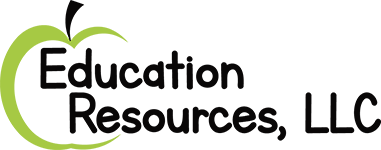So, how are you handling the closing of the Title FY20 and FY21 grants and the ESSER I grant? Are you like many who are rushing to get revisions done so the money can be in budget areas that can be easily spent? Remember that the funds must be obligated by September 30 and liquidated in December. This means that salaries cannot be spent after September 30, and all consultant services must be completed and invoiced before the December liquidation. Supplies, technology, and other purchases must be received, and the invoice paid prior to the December request for funds. Feeling the pressure?
It seems to be especially stressful this year. The MDE has requested a waiver for FY21, but there is no guarantee we will hear anything before the September 30, 2022 deadline. So our best bet is to try and spend the money. So, revisions are generally in order. One of the frustrating things about revisions is that we often forget to do something, and the revision gets returned. I’m hoping some of the following tips will help reduce the return of your revision.
- Ensure the budget pages used for the revisions are correct and up-to-date. Check the amounts against the Request for Funds page to ensure the funds have not been drawn down.
- If working with FY20 or FY21 revisions, I suggest using the June 30, 2020, and June 30, 2021 expenditure pages that reflect the funds expended during that year. These amounts added to your carryover should equal what is in MCAPS and aid you in having the most accurate budget balances.
- If changes are made to set-aside amounts on the district page, make these changes on the set-aside page first. If adding or subtracting from a set-aside amount, add to another set-aside where it can be expended. If at all possible, do not change the set-aside page total amount. If this amount changes, it will impact the PPA amount to schools and require an adjustment to each school page.
- On the budget pages for the schools and the district, reduce or add to the budget areas where you know the exact amount you need for the object code. Once all required amounts are completed, the remaining balance will indicate what needs to be added or subtracted from an easily expendable object code such as 600s for supplies.
- Confirm the total school budget page and the parent and family engagement set-aside amount matches what is on the MCAPS PPA page.
- Confirm each of the district set-asides matches what is on the set-aside page.
- Make any changes to the Plan Overview funding amounts to address the changes made to the funding page. Change any action steps if a new strategy was added or if a strategy was deleted.
- Check the Plan Relationships page in the funding application and make sure the balance equals $0.
- Complete the Revision Letter and upload it to the Related Documents section in the funding plan before submitting the plan for approval. Remember to use the revision letter found in the MDE Document Library/Revisions/Revision Procedures. Do not use the revision letter template in the Related Documents section of the funding plan. This letter is not necessary. The revision procedures in the Document Library outline what is necessary and include the pdf fillable template that is to be used. If the plan is in MCAPS, only one simple form needs to be completed, signed, and uploaded.
- Check the Validation column on the funding page for any messages that indicate there is an error. This helpful message may catch some of those tags that had to be checked.
- If you are completing a School Improvement revision, make sure that the amounts listed on the Part II: Use of School Funds page matches the changes on the budget page.
- The School Improvement grants have a separate revision form. Make sure you are using the correct form.
Good luck in making your revisions. May they be approved quickly!